Gift vouchers are regular Shopware items. In order for a Shopware item to be used as a gift voucher, it must first be configured as such:
- Create a new item or open an existing one.
- Set the VAT rate in the Basic info tab (usually 0%).
- Activate the checkbox Article is a gift voucher.
- Select an existing gift voucher in the Assigned gift voucher field or create a new one by clicking on Create new gift voucher below.
- Select a gift voucher motive. You can choose from all the voucher templates in the PDF voucher creation. Here you can learn how to customise the existing templates.
- In accordance with the Shopware documentation, you can now enter all other desired or required information. This includes, for example, the sales prices group, maximum order, free shipping etc.
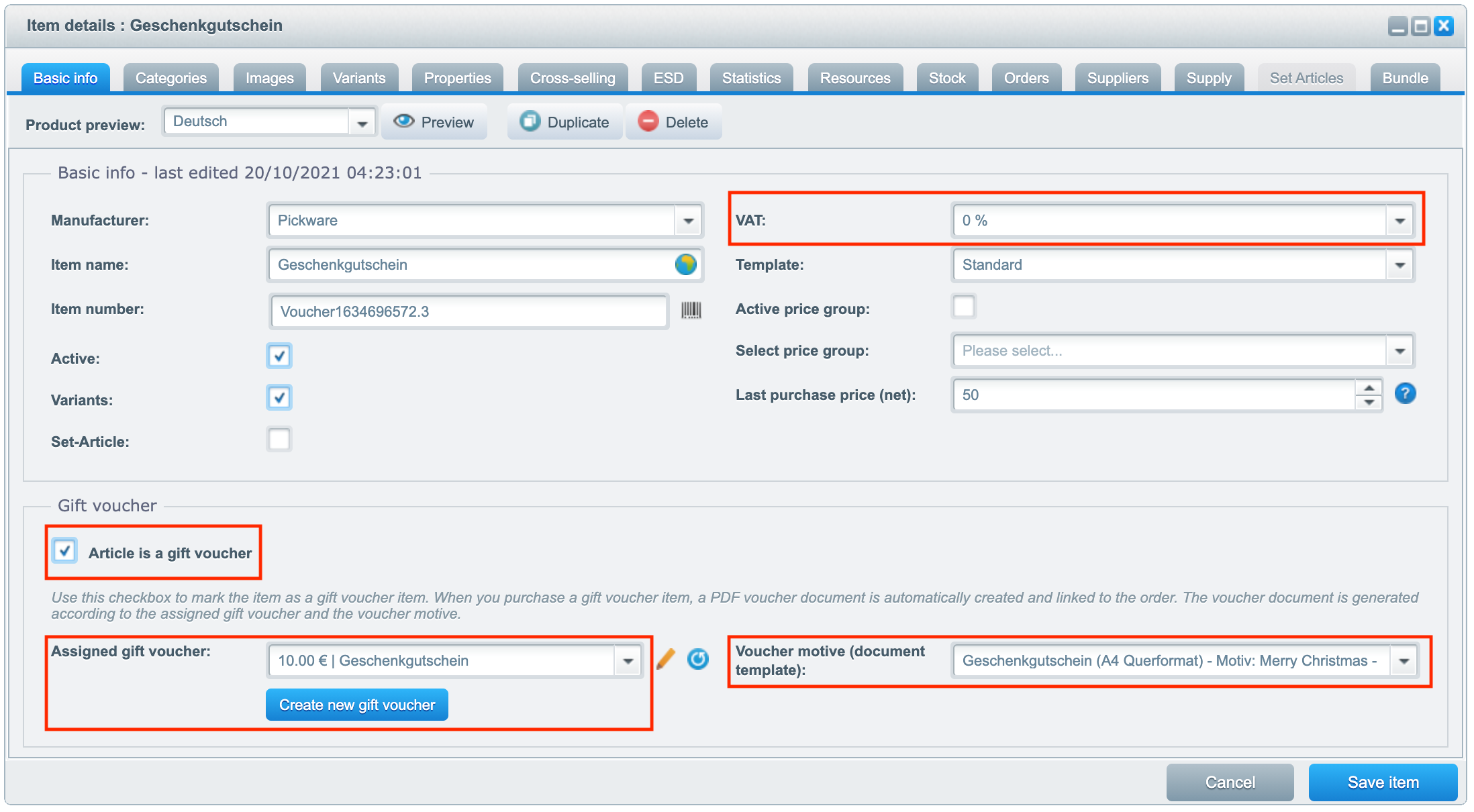
As of Shopware 5.2.22, you can open and edit the corresponding voucher directly in the Shopware voucher administration via the pencil symbol next to the Assigned gift voucher field. The voucher administration can also be accessed via Marketing → Vouchers. The following values are automatically set for gift vouchers:
|
Description |
"Gift voucher" |
|
Voucher code mode |
individual (cannot be changed) |
|
Number of vouchers |
1000000 (Dummy value), corresponds to the number of actually existing vouchers, as soon as at least one has been generated. |
|
Minimum charge |
0 (as residual values are possible) |
|
Discount |
Absolute (cannot be changed) |
|
Order number |
"voucher-" + sequence number, can be changed under Configuration → Basic settings → Shop settings → Number ranges → Gift vouchers (Postfix for the order number of the voucher when redeemed) |
|
Value |
Voucher value entered in the item basic data |
|
Tax configuration |
0 % |
You can edit these values later. For example, to prohibit residual values, the minimum turnover can be adjusted to the value of the voucher. You can find more information about the Shopware voucher system here.
Note on permissions
To create and edit gift vouchers and gift voucher items, at least the following permissions are required:
- article
- read
- save
- voucher
- create
- read
- update
- delete
- export
- generate