The purchase of vouchers by certain payment methods can be excluded in the following way:
- Go to Items → Categories, select your online shop in the list on the left and click Add new to create a new category for coupons. Then open the Item mapping tab and assign all voucher items to this category.
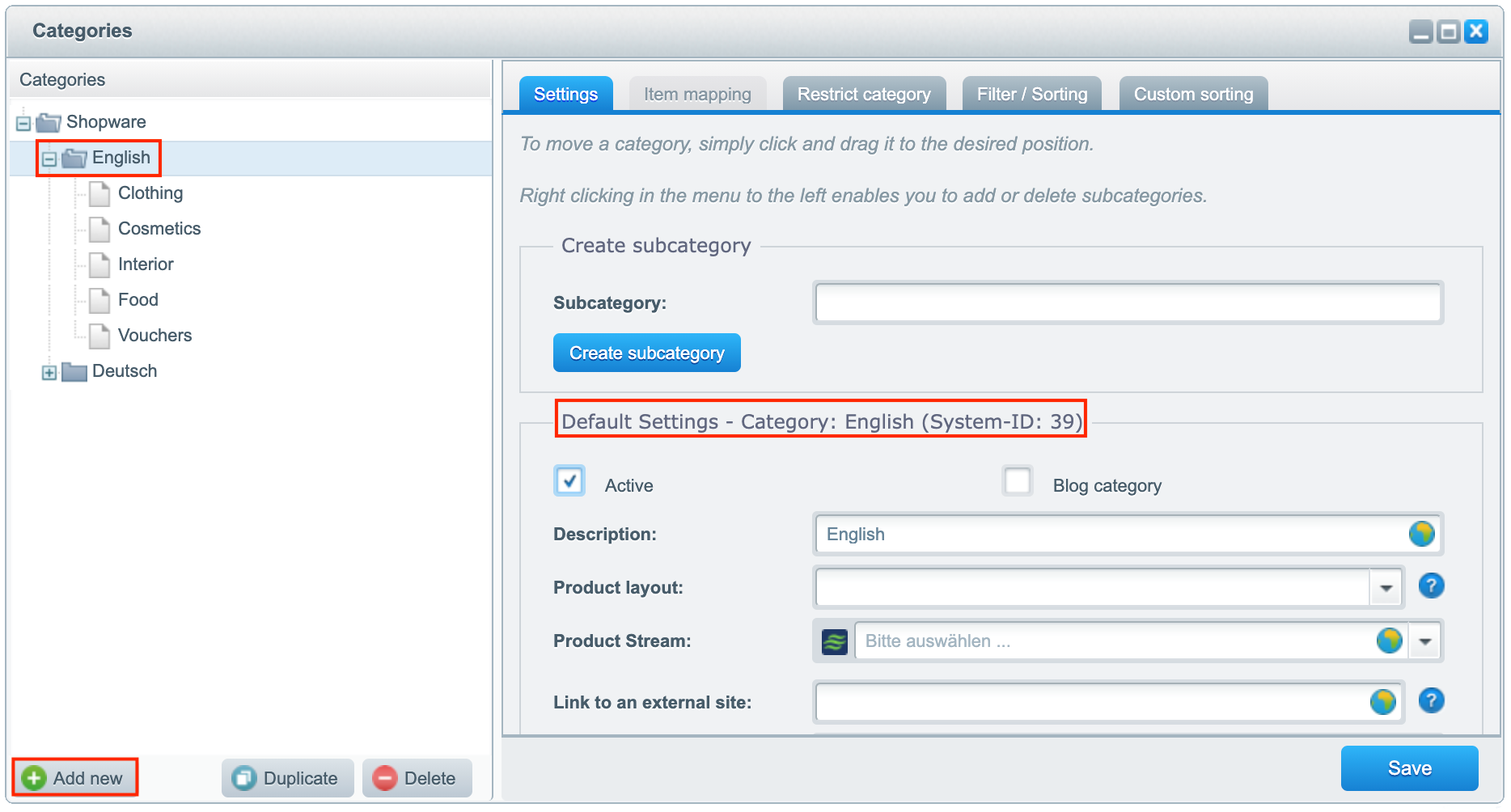
- Open Configuration → Risk management and select the payment method for which you want to block the voucher purchase. In the section Disable payment method IF, please select the option Item from category and enter the ID of the voucher category in the field behind it. You will find the ID in the category window (see screenshot above).
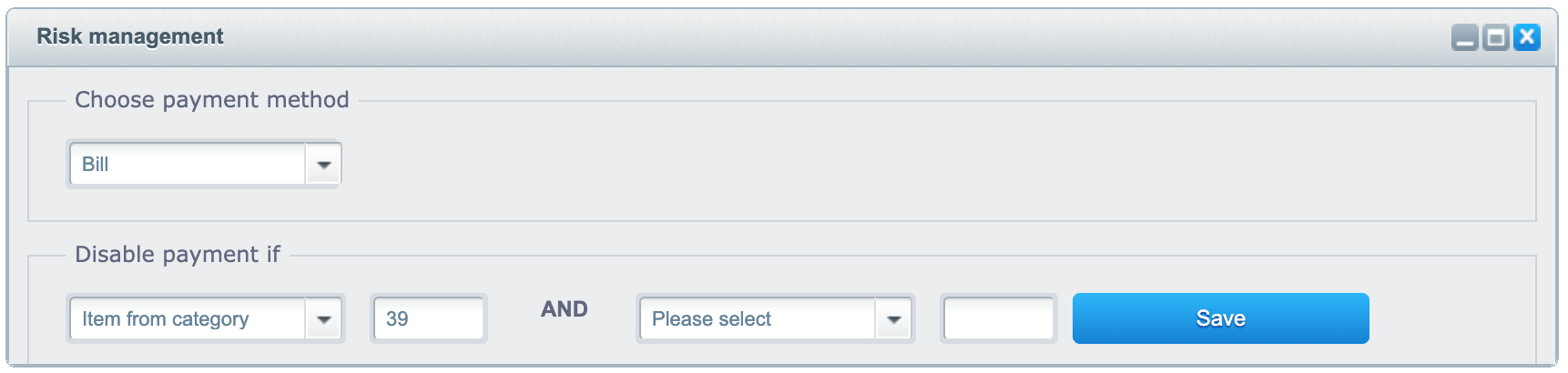
- After saving, vouchers can no longer be purchased via this payment method.