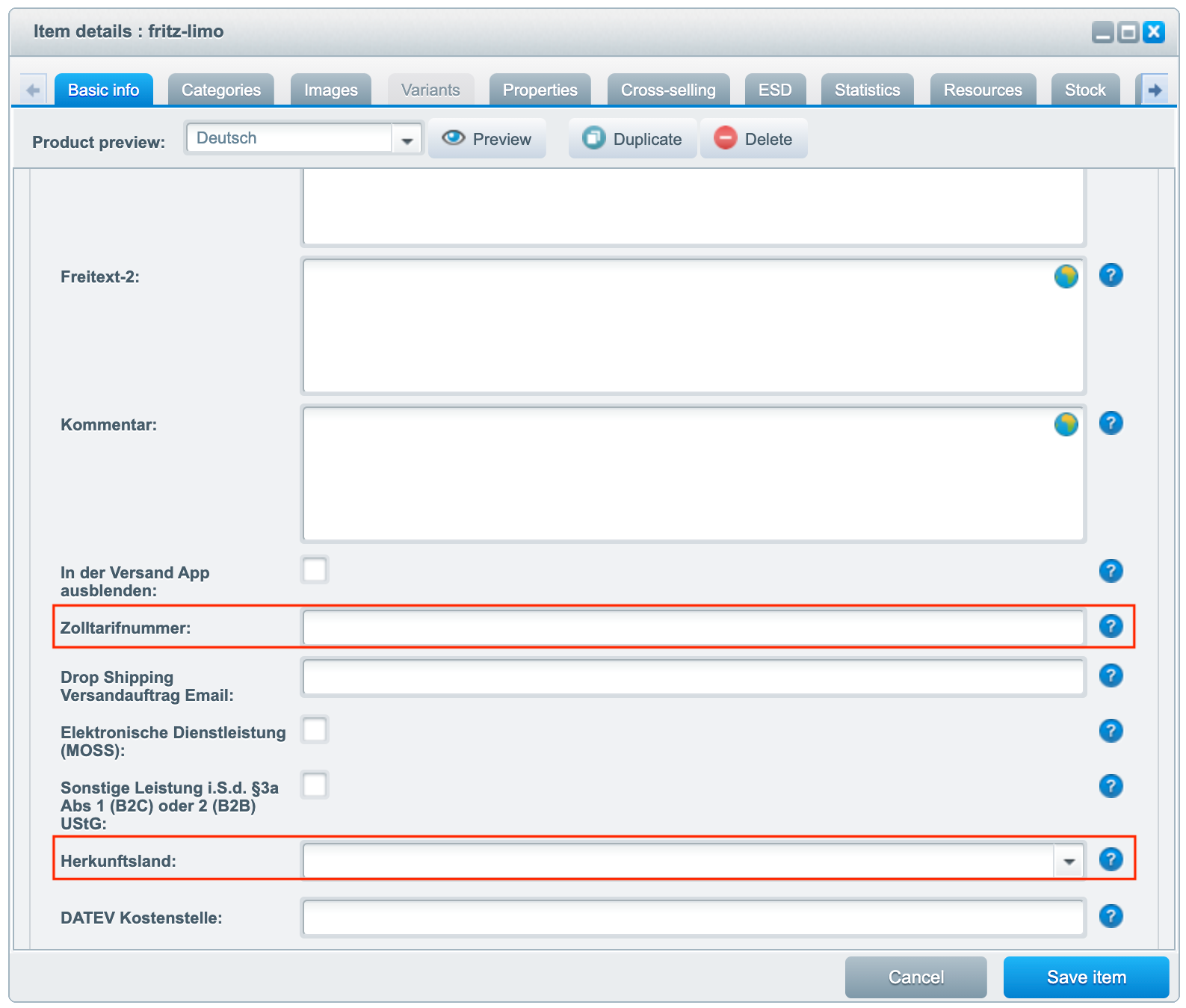Customs documents are required for shipping to countries outside the EU, such as Switzerland. When shipping with DHL and the Austrian Post, you have the option of automatically generating the export documents when creating a shipping label. For all other shipping service providers, the export documents have to be filled out manually. Further information can be found here, for example.
Create export documents automatically
To activate this setting, open the shipping costs administration under Configuration → Shipping costs, open the corresponding shipping type and navigate to the tab of the shipping service provider (DHL or Austrian Post) in the lower area. There you will find the option Create export documents, which causes customs documents to be created in addition to the shipping label. Now switch to the tab Country selection and drag the corresponding countries from the list of available countries to the list of selected countries on the right or use the arrow symbols.
If the creation of export documents for an order is activated, the individual items of the order are directly transferred to this document. With DHL the number of items on the export document is limited to 99, with Austrian Post the number of items on the document is unlimited. If an order with DHL has more than 99 positions, these are combined in a dummy position that corresponds to the accumulated value of all remaining positions. This is necessary so that the order value shown on the export document corresponds to the invoice amount.
Item weight
Since not only the prices of the items are recorded on the export document, but also their weight, the weight used for the shipping label is also adjusted to the total weight shown on the export document. This means that in this case the packaging material is disregarded.
Customs tariff number and country of origin
Please note that the fields Customs Tariff Number ("Zolltarifnummer") and Country of Origin ("Herkunftsland") have to be maintained in the item details, because this information is required on the export documents. You will find the fields in the item details under Basic info → Free text fields. The corresponding customs tariff numbers can be found here, for example.