Under Configuration → Basic Settings → Shop Settings → Basic information you can adjust the master data of your shop. These will be printed in the header of each receipt.
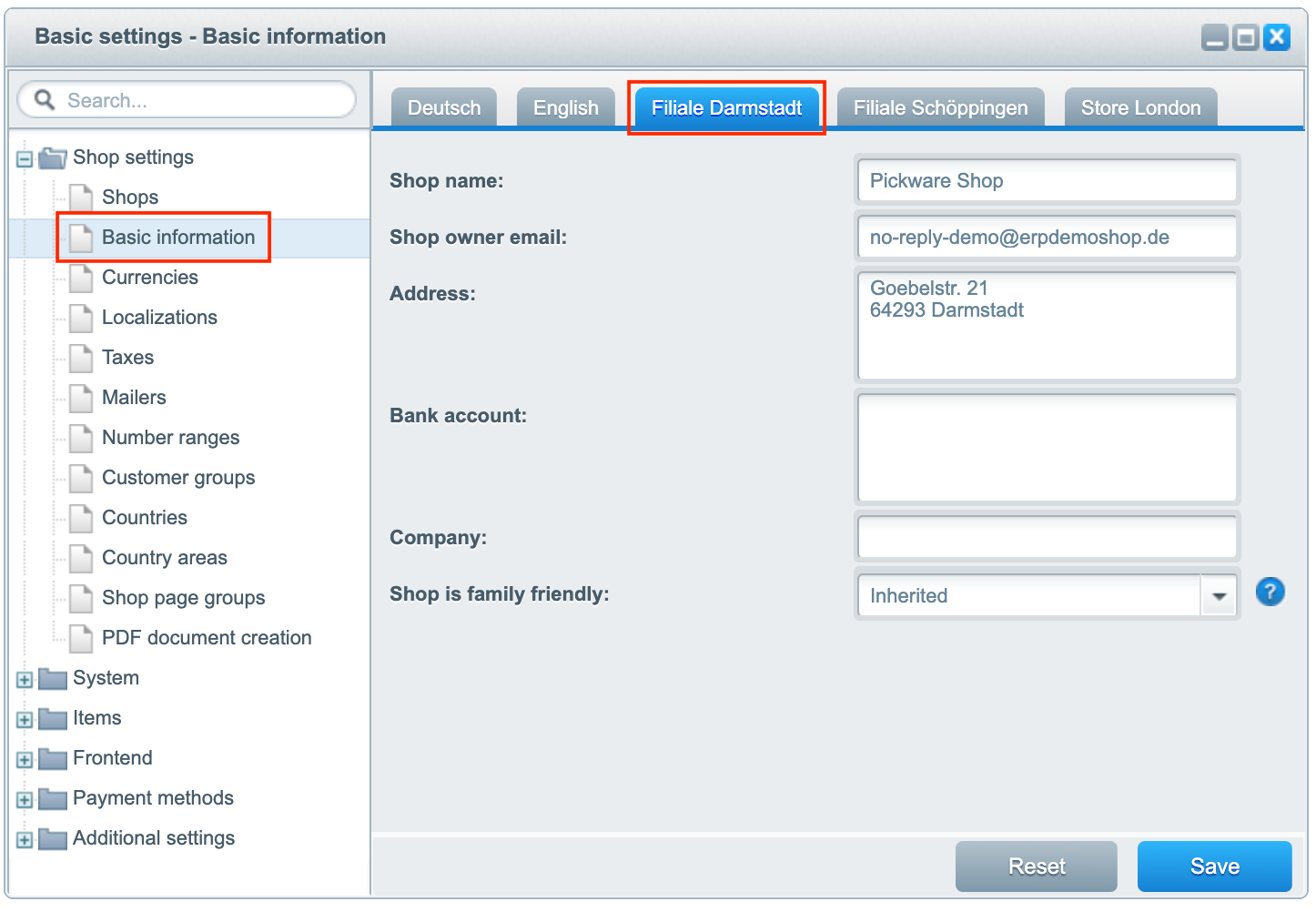
The name of the iPad used is also displayed on the receipt. You can change it under Configuration → Pickware device management by double-clicking on the name of the corresponding device and confirming the new name by clicking on Update.