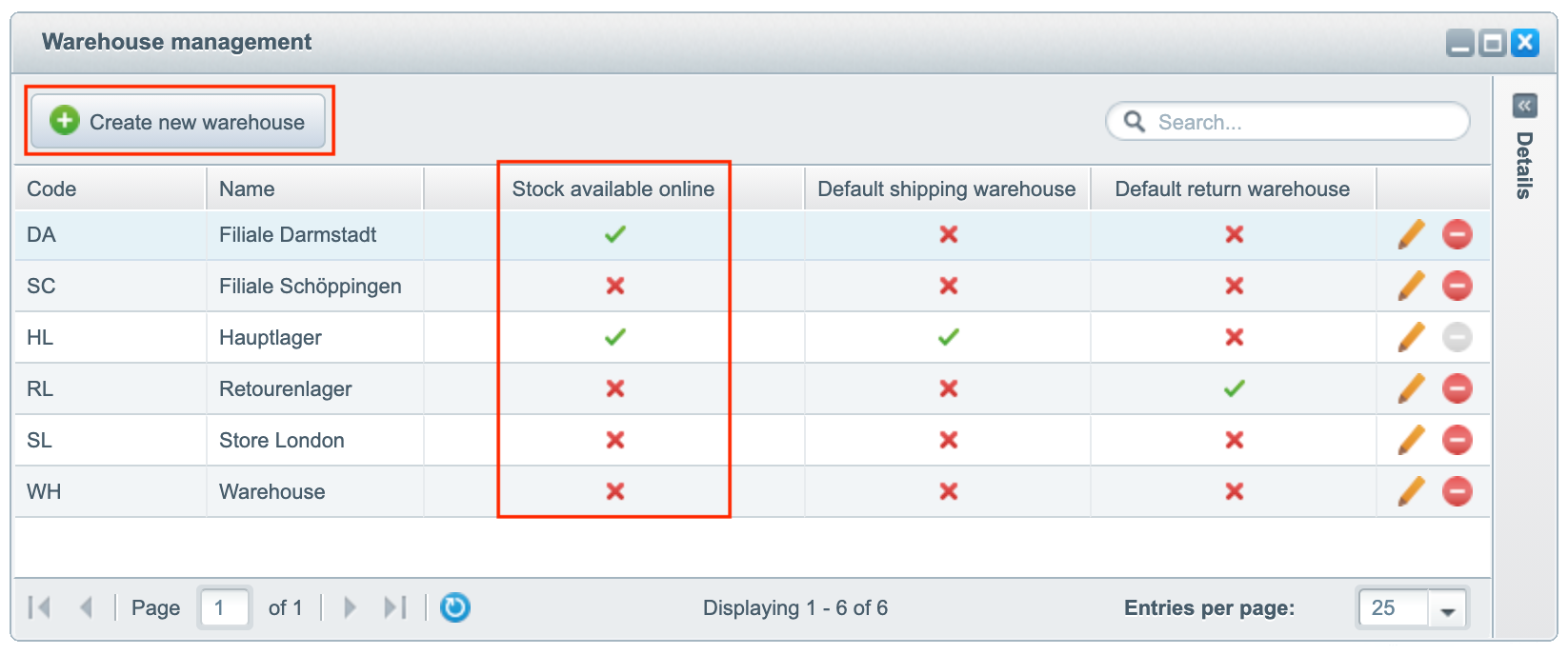In order to be able to manage the warehouse stocks of the individual shops separately from the online shop, you should create a corresponding warehouse with its own stock for each store. To do this, go to Shopware Backend under Items → Warehouse → Warehouse Management and click on Create new warehouse. For detailed information on creating warehouses, please see this article.
For each store and the corresponding warehouse, you can use the Stock available online checkbox when creating or editing warehouses to define whether the goods stock of this store should be available in the online shop or not.