Stock consistency can occur when the automatically calculated value for available stock is manually changed.
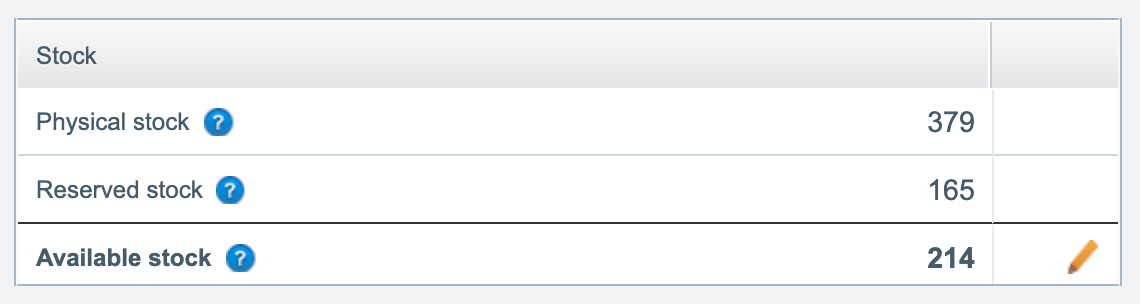
You can use the stock overview (Items → Warehouse → Stock overview), to correct existing stock inconsistencies. Items with stock inconsistencies are highlighted in red in the stock overview. Alternatively, you can activate the field Items with stock inconsistencies at the top left of the stock overview to immediately display all affected items.
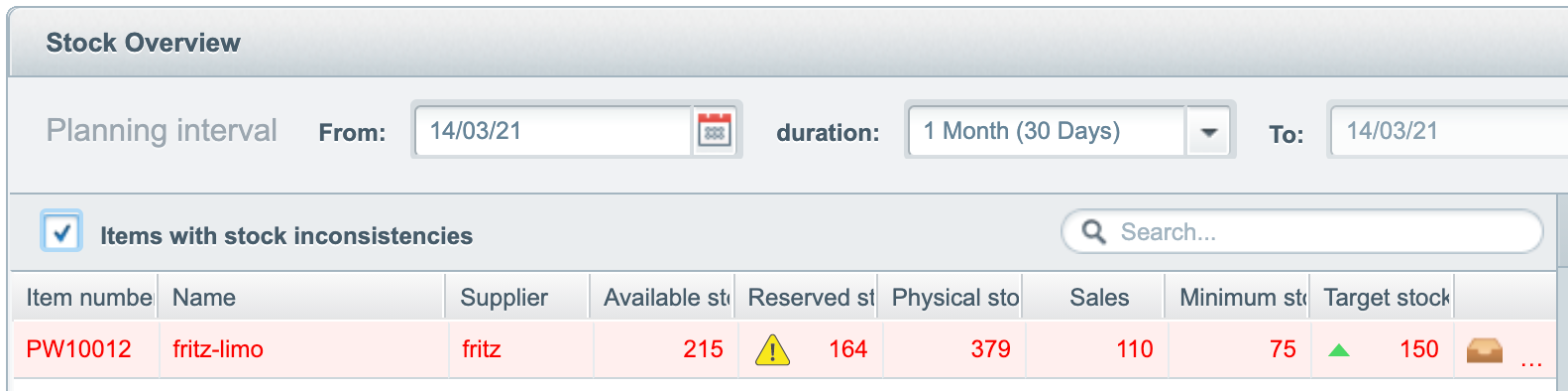
To correct the respective stock, double-click on the item and enter the correct value in Available stock.