The dropshipping email can be customised like any other email template via the backend. To do this, go to Configuration → E-mail management → Email templates → User emails and open the template ViisonDropShippingEMail.
Available variables
You can find the available variables on the right-hand side of the email template window by clicking on Sample variables.
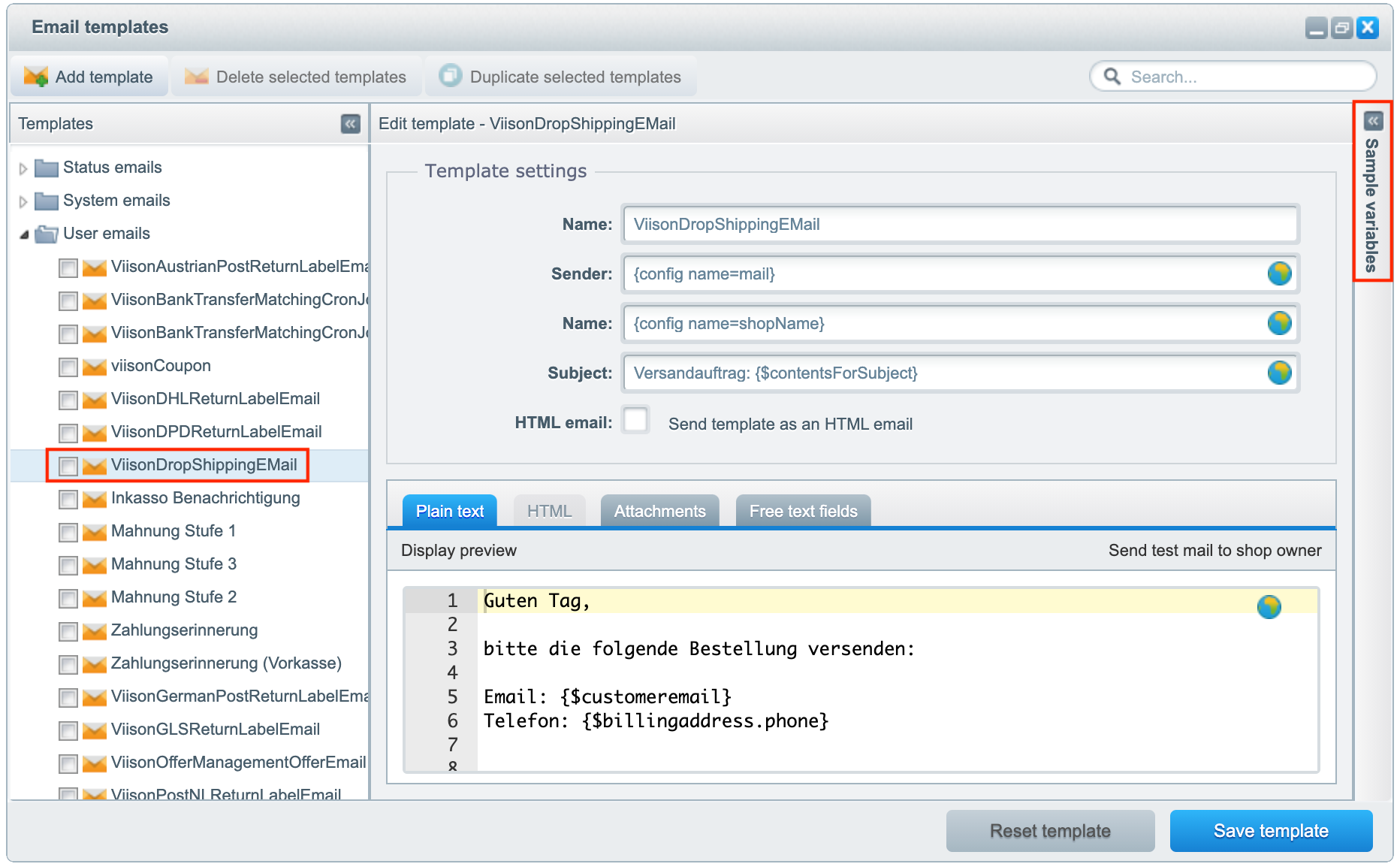
For each dropShippingItem, the corresponding item (article) and variant (articleDetail) information is appended. As this information might be removed in the meantime, it should be checked whether the value is still present. Here is an example:
{if $details.articleDetail.weight} Weight: $details.articleDetail.weight {/if}
Examples for using the variables
Payment method
{if $payment == 'Cash on delivery' || $payment == 'Paypal'}Payment
-------------
{$payment}
{/if}
Comments
Customer comment: {$customerComment}
Shop comment: {$orderComment}
Individual order positions
You can use the $dropShippingItems variable to access all the attributes of the order items, including the information from the Custom Products plugin.
{foreach item=details key=position from=$dropShippingItems}
Item name: {$details.name|wordwrap:49}
Manufacturer no.: {$details.suppliernumber}
Item no.: {$details.articleordernumber}
Quantity: {$details.quantity}
{if $details.customproducts}Custom Product Information:
{foreach item=values key=name from=$details.customproducts}
{$name}:
{foreach item=value key=index from=$values}
{$value}
{/foreach}
{/foreach}{/if}
{/foreach}