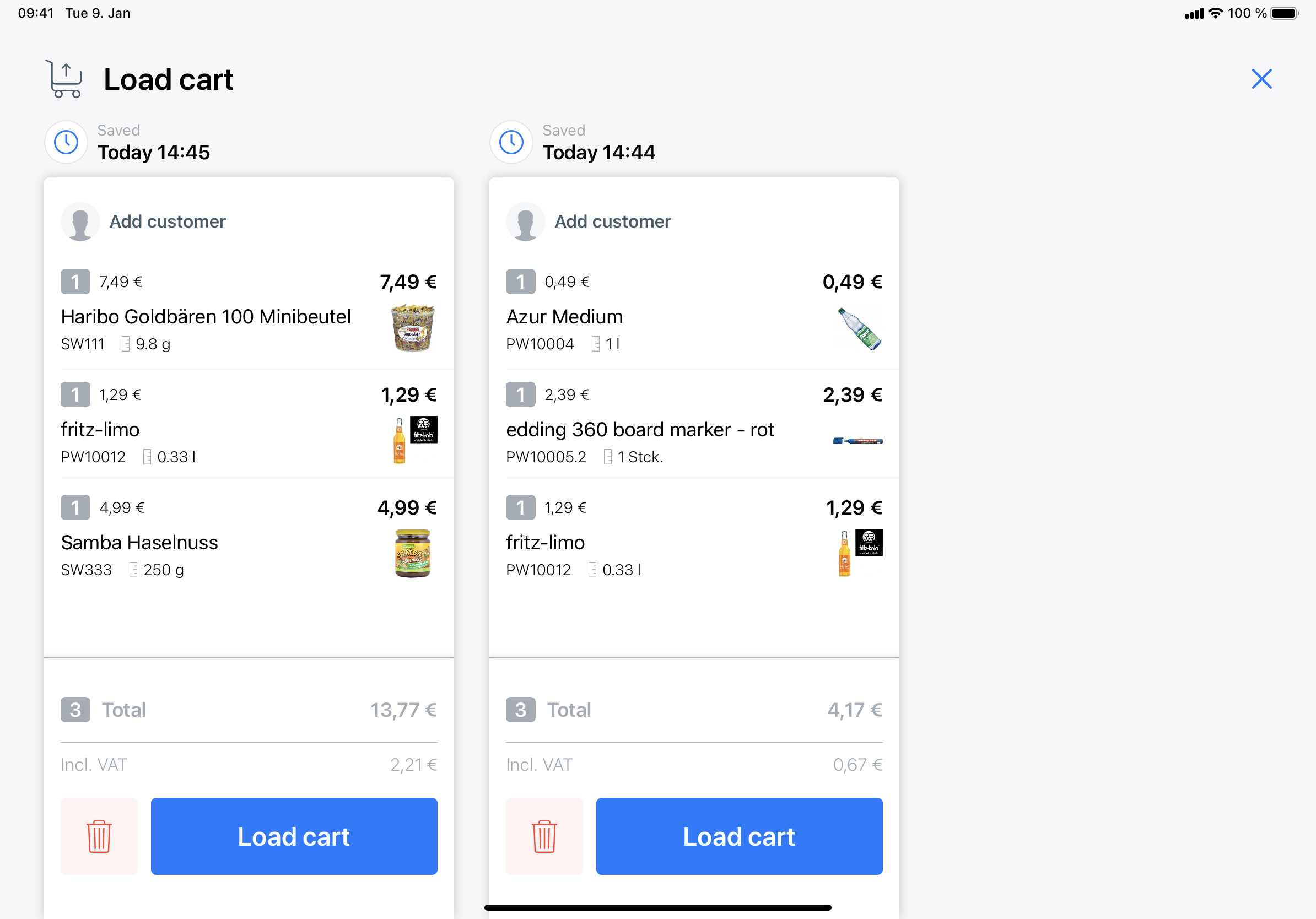In Pickware POS you can save the shopping cart in order to access it again at a later time. To do this, select the option Save cart in the shopping cart menu at the bottom right. To open the shopping cart again, open the app menu at the top left and tap on Load cart. You will now see all saved shopping carts with date and time and can load the desired shopping cart via the respective button at the bottom to continue with the checkout process.