For each employee who is to work with the apps for POS and WMS, an individual user should be created in the user administration of the Shopware backend. To do this, go to Configuration → User administration and click on Add User.
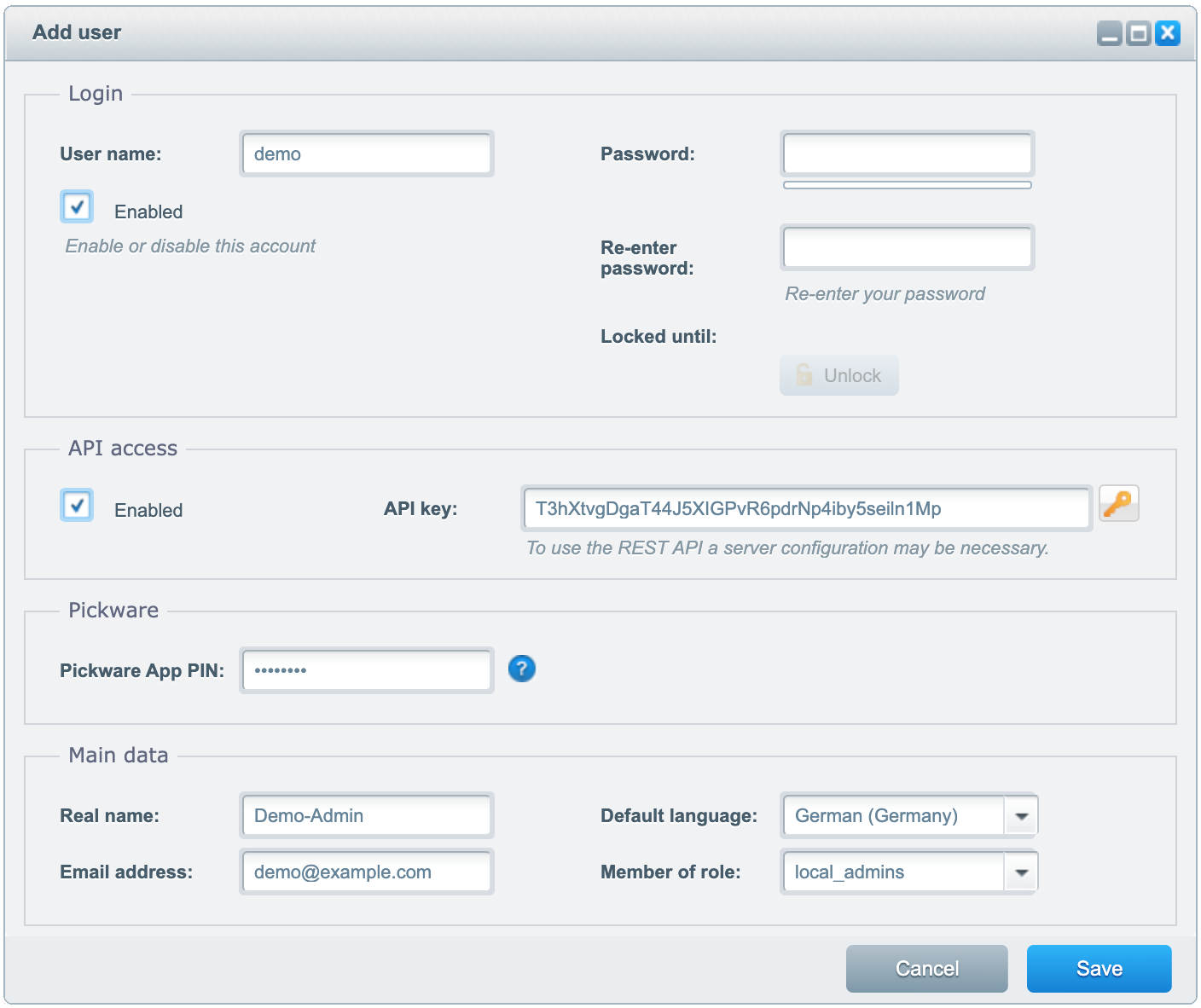
In order for the user to be able to log into the apps, API access has to be activated and a Pickware App PIN has to be assigned. To do this, check the box for API access and enter a PIN of at least four digits in the respective field.
Next, the role of the user must be given the necessary rights. To do this, go to Configuration → User administration and click on Resources & Permissions, select the respective user in the field Role and assign the desired permissions. Finally, click on Save role. Basic information on user administration and the individual roles and permissions can be found here.
Watch this video to learn how to create users:
Pickware POS
You need at least these permissions:
- customer
- create
- read
- order
- create
- read
- update
- voucher
- read
- variant (if resource available)
- read
Pickware WMS
You need at least these permissions:
- order
- read
- update
- article
- mediamanager
- read
- create
- upload
- delete
- variant (if resource available)
- read
- update
Additional permissions for WMS (optional)
The following permissions are optional and, if enabled, allow the relevant user to change item details (edit_item_details), the bin location (override_suggested_bin_locations) and view the purchase price (view_purchase_prices) within the Inventory app:
- pickware_wms_stocking
- edit_item_details
- override_suggested_bin_locations
- view_purchase_prices
The following permissions allow you to set further restrictions on the use of the Picking app:
- pickware_wms_picking
- select_any_order_for_picking
- take_over_locked_order_for_picking
Activate the permission select_any_order_for_picking if you want the user to be able to select the order to be picked. If the option is deactivated, the app always selects the next open order in the list. The permission take_over_locked_order_for_picking allows you to pick an order that is already being processed by another user. Without this authorisation, the user in question can only open such orders in read mode, in which no changes can be made.