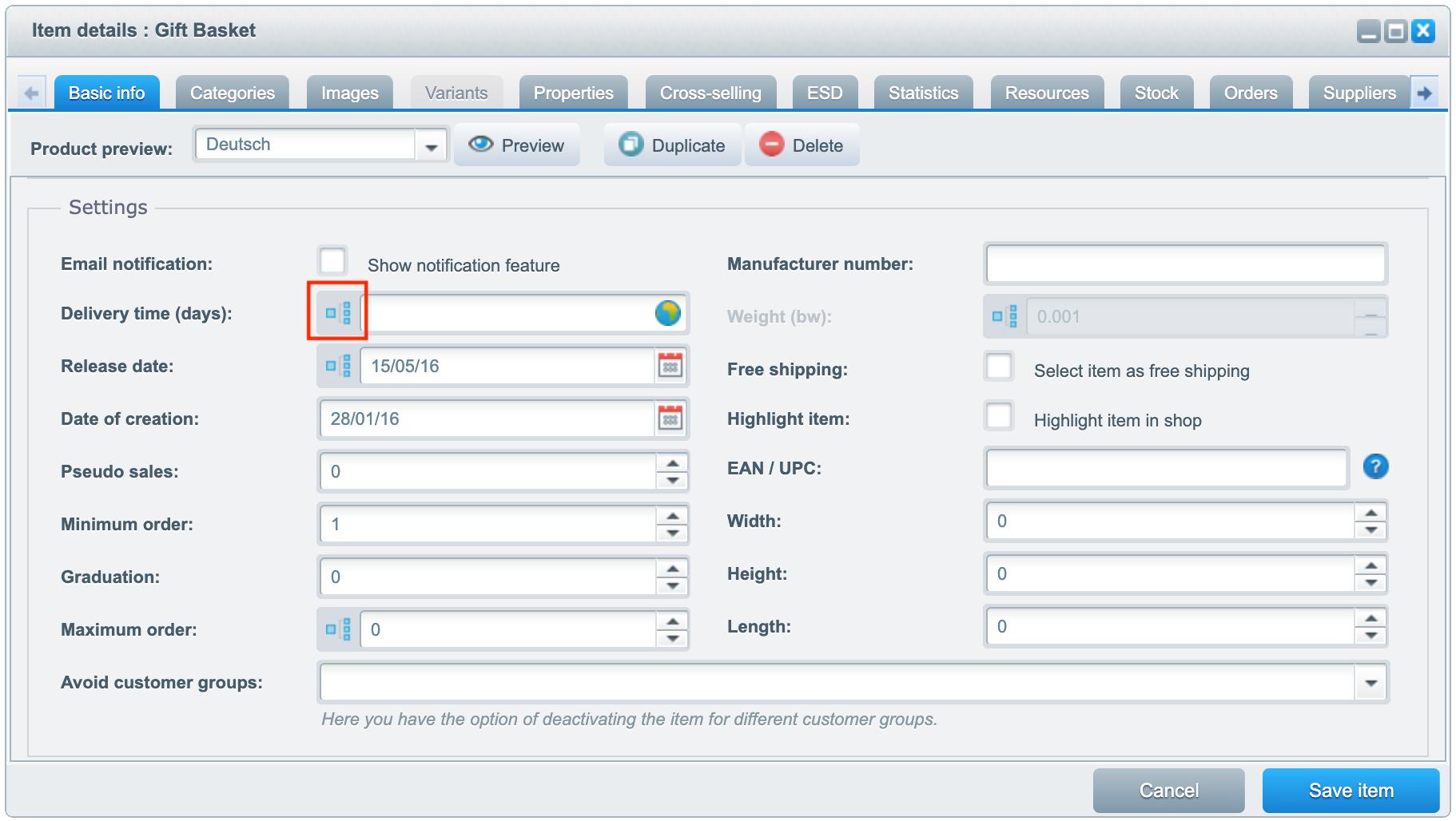Calculated and derived values
Many attributes of the product set items are calculated from the attributes of the items they contain, so the values of the product set item as displayed in the Basic info tab are not correct. Instead, you will find the calculated values in the Set article tab in the lower area on the right-hand side.
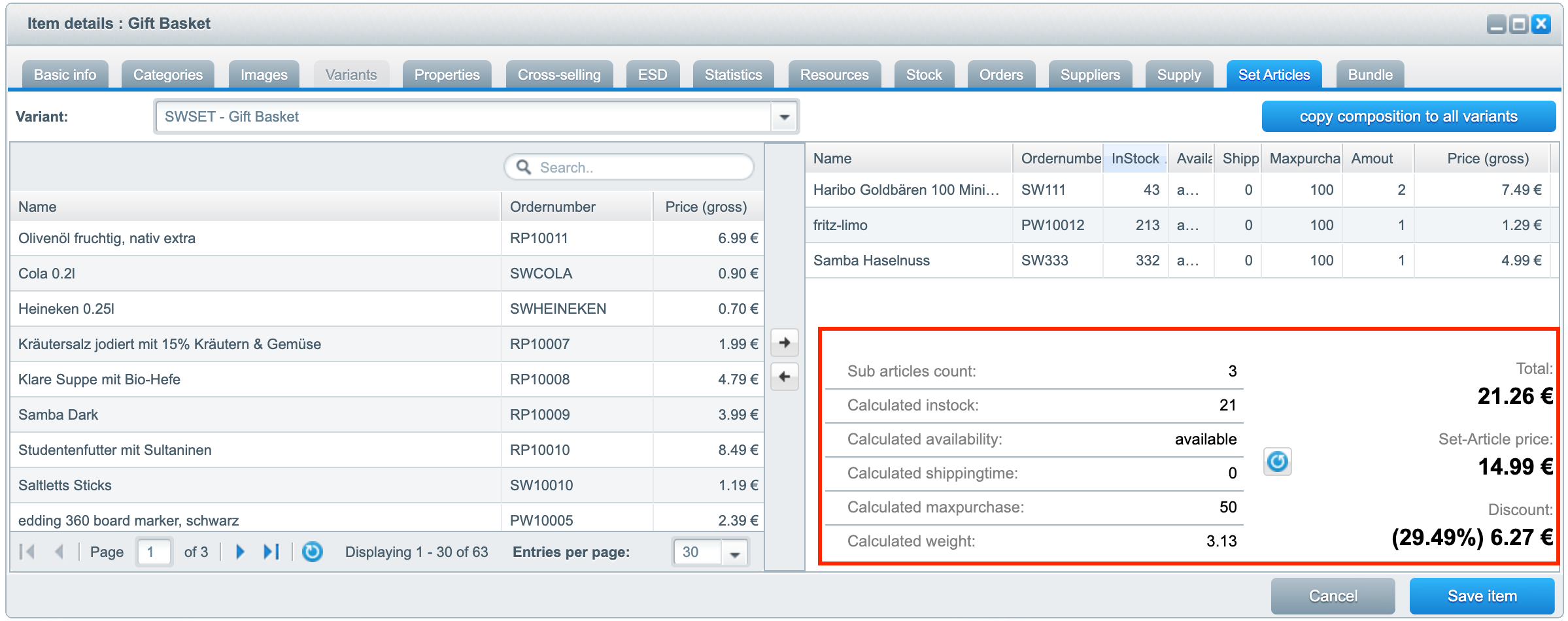
- Active – If a sub-product is inactive, the entire product set item becomes inactive.
- InStock – This results from the available stocks of the sub-items divided by the number of the sub-item in the product set. The availability of the product set is determined by the smallest value. This means that the product set is available as often as the item with the lowest availability, depending on how often it is contained in the product set.
- Availability – Whether an item is available or not depends not only on the stock level but also, among other things, on whether sales have been activated for it. The release date also affects the availability of the items and thus the product set.
- Shippingtime – Corresponds to the delivery time of the sub-product with the longest delivery time. A numerical value, e.g. 9 or 12, must therefore be entered for the delivery time of all sub-products. Expressions such as 9-12 or approx. 10 days should not be entered.
- Maxpurchase – Calculated from the maximum purchase of the sub-products or the global shop setting, taking into account the number of times the sub-product is included in the product set.
- Weight – The weight of a product set item in the frontend is calculated by adding the individual weights of the sub-products.
- Release date – If one or more sub-products have a release date set, the release date that is furthest in the future applies to the product set item.
- Total – Calculated from the sum of the individual prices of the sub-products.
- Discout – Calculated from the product set price in relation to the sum of the individual prices.
Adjustable values
In order to give you the option of manually adjusting the values of the product set or changing certain attributes of the product set in the database despite the calculated values - for example, because you are using your own development in your shop that accesses a value in the database - the corresponding fields in the item details of the product set item in the Basic info tab can be changed as usual (this also applies to the Available stock). The values are still calculated live in the shop itself based on the sub-products.
The changes made or the values entered are relevant for functions and extensions that use the value of the items stored in the database. In order to better recognise the calculated fields of the product set, they are provided with an additional symbol.